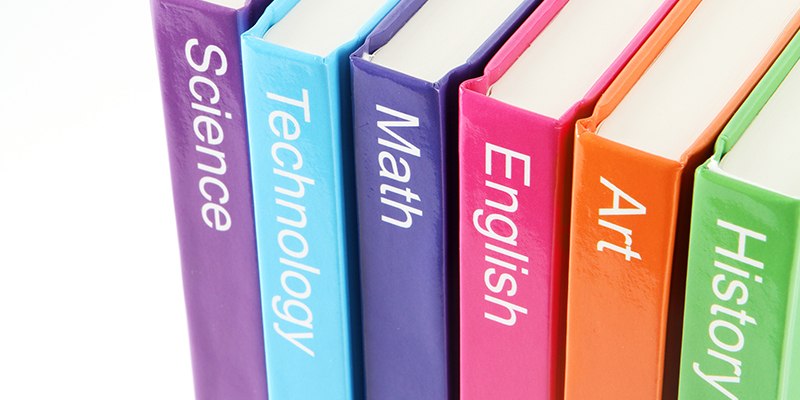What subject codes should I use?
Any thoughts or comments are welcome – just email mist@mistservices.co.uk
As a company we work with many hundreds of schools over many different MIS systems and each MIS System might work slightly differently. This isn’t a problem so long as all parties involved understand or appreciate the ‘rules’ of engagement.
If you have attended any training from MIST Services when we cover the Basic data our mantra is very much use the codes for rooms, subjects and teachers as per your MIS as the majority of imports assume the same codes for matching (or they may allow you to map subjects). This year we have had many schools migrating from SIMs to Arbor and as such are moving from Nova to TimeTabler, obviously two great products.
The reason for this article is for MIST Services to explain their understanding and would welcome feedback from experienced Arbor users. We see the scenario for newly migrated Arbor schools as:
1 – Your timetable is migrated from SIMs into Arbor and you have a functional timetable in Arbor
2 – As a SIMs/Nova user you are used to having subject codes such as Ar, Ma, En etc. On migration we believe the subject codes (if that is the correct terminology or is it courses?) in Arbor are like Ma/KS3, Ma/KS4 where the Key Stage or maybe Study level has been appended. This isn’t a problem and Arbor presumably migrate the data in this format to allow you as a school to achieve certain things within Arbor. Therefore your course (is that the Arbor terminology) structure is along the lines of:
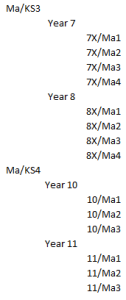
To summarise the ‘class’ (using SIMs terminology) and ‘teaching group’ (using TimeTablers terminology) is happily sitting there as 7X/Ma1 etc and is grouped by Year but above the year is the ‘subject’ (using SIMs and TimeTabler terminology).
There may well be other data formats having migrated but the above seems to a typical format.
The million dollar question is do you as a timetabler use subject codes Ma/KS3, MA/KS4 when timetabling? We find that many Nova timetablers will import or type in the subject codes into TimeTabler just as they would do in Nova T6 i.e. Ma, En, Sc etc. Admittedly many schools or MATS might make a change and use slightly longer subject codes such as Sci, Psy, Soc as they are no longer limited to two-character subject codes. But it’s still just one subject code Sci regardless of year group/level. From MIST Services viewpoint this isn’t a problem and is the way 99% of people operate. Our understanding is when this is exported to Arbor then the structure for Maths would be:
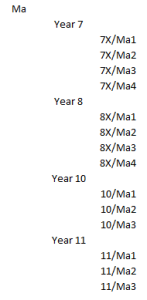
As you can see the teaching groups are the same as before, the way they are grouped by year is the same but all year groups are under the one single umbrella subject of ‘Ma’.
Which structure is right or which one is wrong? Neither of them! It depends on what you want.
From MIST Services’ viewpoint if you want the first structure in Arbor then the timetable should be using Ma/KS3, Ma/KS4 etc as subject codes in TimeTabler. If it is the second structure you want then maybe the Arbor hierarchy needs modifying?
This is a HUGE decision and is too big for one person to make the decision! Have a chat with your colleagues in school submit a query to Arbor and TimeTabler if unsure, don’t just go ‘rogue’ and make the decision!
To conclude, at the time of writing we believe the mapping of subjects between TimeTabler and Arbor is done on a 1-2-1 principle i.e Ma can’t be mapped to both Ma/KS3 and Ma/KS4 If you map Ma to Ma/KS3 then the import will work but all the Key Stage 4 Maths teaching groups will be under the ‘umbrella’ of Ma/KS3 in Arbor. Meaning you would have to be consist in your structure in both Abor and TimeTabler. It’s our belief that Arbor development work is being carried out which will allow differing structures to be mapped so that you can have the best of both worlds. Please treat this topic as changeable and we’ve only mentioned it as several of our schools currently can’t re-import a timetable due to the different structures. But as it’s only certain scenarios it may well not impact you.
So, million dollar question is if you have started writing your timetable and you believe your subject codes aren’t compatible, what should you do? Simple answer is to stop, backup your data and submit it on TimeTablers support centre and we can advise accordingly.
Any questions please just ask or more information about the services we offer please click your software solution below.